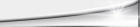 |
★ ♥ ★ A Multicultural Community that unites people from all over the world ★ ♥ ★ |
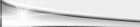 |
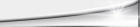 |
WiFi Connected But No Internet on Windows 10 |
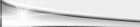 |

26-03-2019
|
 |
Slippery Fingers
Danny is offline
|
|
Join Date: Apr 2008
Posts: 721
Country: 
|
My Mood:

|
WiFi Connected But No Internet on Windows 10
Try the following:
Quote:
Hello,
I am currently running Windows 10 Pro 1709 OS Build 16299.192. I like to report a problem related to network connectivity. I am able to browse on other iOS/OS X devices, yet not on the laptop, in other words, connect to Wireless Router but not browse. I've performed so many troubleshooting steps so far, but no joy. The problem still persists.
As I know it's one of the common issues that users whine about after the Windows 10 update. Network issues like the slow Internet, no WiFi available, unidentified network, and so on. It's the first time I've experienced such connectivity problem and no clue what's next after performing so many TS.
Windows Update: Device is up to date. (Windows 10 Pro 1709 OS Build 16299.192)
Device Manager: All drivers are up to date.
HP Support Assistant: No pending update.
Run the Network troubleshooter. : Not diagnose any problem.
Command prompt > Run as administrator;
netsh wlan show wlanreport.
Reset the TCP/IP stack
Release the IP address
Renew the IP address
Flush and reset the DNS client resolver cache
Change adapter settings.
Roll back the network adapter driver. Indeed, disable, uninstall network adapter.
Not running or even installed any VPN. (No any extension.)
Reset DNS.
Obtain an IP address automatically.
Configure to open DNS.
Command prompt > Run as administrator;
ipconfig/flushdns
nbtstat -R
nbtstat -RR
netsh int ip reset c:\resetlog.txt
netsh winsock reset
Running ESET SmartSecurity: Product and database are up to date. Not blocking the connection.
Enable or Disable IPv6.
Reset TCP/IP.
Reset Hosts file.
Reset Windows firewall settings to default.
The same problem persists in different browsers. (Google Chrome and Opera Browser.)
Run WLAN Report > Seems OK except WLAN Extensibility Module has stopped unexpectedly.
But, I don't receive any error message. My device is connected to the internet and even I can run 3rd party application requires an internet connection or check if Windows is up to date or not, etc. Checked all services related to connection still working properly. Restored the device and connected to the internet and was able to browse. > Closed the software/google chrome and re-open the browser and the same problem came up. Reset network settings over and over and restart the device. Now, I am able to browse, but once I terminate the software I will not be able to connect again.
Any advice and suggestions will be greatly appreciated!
Many thanks.
Regards,
|
https://answers.microsoft.com/en-us/...4-9d6a4d083b6d


|
 26-03-2019
26-03-2019
|
#2
|
|
In Post Rehab
micklfc08 is offline
Join Date: May 2007
Location: Ireland
Posts: 1,682
My Mood:

Country 
Status:
She said: You are a shallow male pig :).
|
I tried this and it worked:
Quote:
If you’re having WiFi or wireless connection just fine, but the Internet isn’t working or you’re only with limited connectivity, you’re not alone. Many Windows 10 users are reporting this problem as well. But no worries, it’s possible to fix.
Here are some effective solutions for you to try. You don’t need to try them all, just work your way down until you find the one that works.
|
https://www.drivereasy.com/knowledge...ows-10-solved/

"That's none of your business."
|
|
|

|
 19-04-2019
19-04-2019
|
#3
|
|
Slippery Fingers
Danny is offline
Join Date: Apr 2008
Posts: 721
My Mood:

Country 
Star Sign:  |
Do the basics then:
https://thegeekpage.com/fix-wifi-con...ows-10-solved/
Quote:
STEP 2 – Click Yes on the Prompt. Command Prompt window will open now.
STEP 3 – Type ipconfig/flushdns and hit Enter.
Cmd Ipconfig
STEP 4 – Type nbtstat -R and hit Enter.
Cmd Nbtstat R
STEP 5 – Type nbtstat -RR and hit Enter.
Cmd Nbtstat Rr
STEP 6 – Type netsh int ip reset c:\resetlog.txt and hit Enter.
Cmd Netsh Int Ip Reset
STEP 7 – Type netsh winsock reset and hit Enter. Close the command Prompt window and Reboot your computer.
Cmd Netsh Winsock Reset
STEP 8 – Press Windows and R at the same time, type control in the text box and press Enter.
|
|
|
|

|
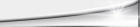 |
No internet access'' But internet is working.. |
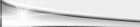 |
 19-04-2019
19-04-2019
|
#4
|
|
In Post Rehab
SonicDJGuy is offline
Join Date: Feb 2010
Posts: 1,705
My Mood:

|
No internet access'' But internet is working..
Give this a shot
worked for me
https://answers.microsoft.com/en-us/...e-ab3740a80e15
Quote:
Press Windows and X on your keyboard at the same time and select Command Prompt (Admin). There may be a UAC prompt next, accept it. You should have a command prompt open now.
At the command prompt, type in the following command and press ENTER:
netsh int ip reset c:\resetlog.txt
Now, restart the computer.
|

https://twitter.com/SonicDJGuy
|
|
|

|
 Posting Rules
Posting Rules
|
You may post new threads
You may post replies
You may not post attachments
You may not edit your posts
HTML code is Off
|
|
|
All times are GMT +1. The time now is 23:59.
|